| Uploader: | Artosh |
| Date Added: | 22.08.2020 |
| File Size: | 6.77 Mb |
| Operating Systems: | Windows NT/2000/XP/2003/2003/7/8/10 MacOS 10/X |
| Downloads: | 44151 |
| Price: | Free* [*Free Regsitration Required] |
Download Windows Password Reset Disk - Rene.E Laboratory
6/09/ · If your computer ignores the USB drive and boots to Windows 10 login screen, restart and press F2, F11, F12, ESC or DEL to enter the BIOS Setup and change the boot 26/06/ · Password Reset for Windows By Sparked Apps Free. Visit Site. The Download Now link directs you to the Windows Store, where you can continue the download Operating System: Windows In the search box on the taskbar, type create password reset disk, and then choose Create a password reset disk from the list of results. In the Forgotten Password
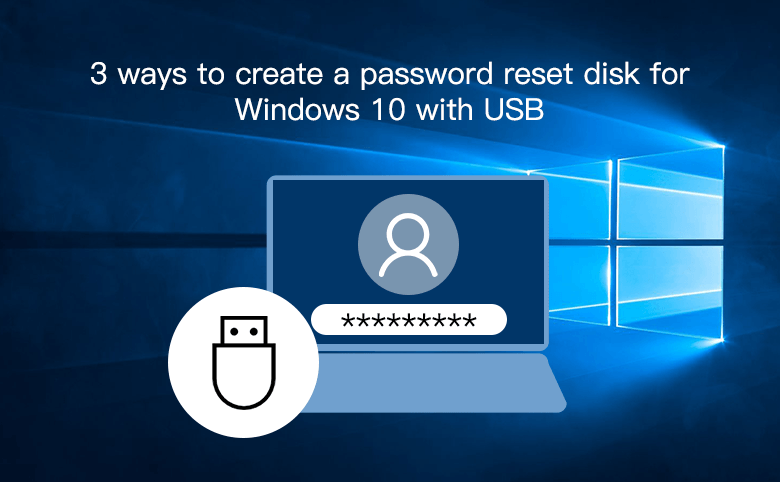
Windows 10 password reset usb free download
Forgot Windows 10 password to your computer? Take it easy. Here are several practical methods to help you windows 10 password reset usb free download recover your lost Windows 10 password. Regain access to your Windows 10 computer by just using a USB flash drive. Method 1: Recover Windows 10 Password by Using Password Key Created with USB. Method 2: Create a Windows 10 Installation Disk with USB and Use It to Recover Windows 10 Admin Password, windows 10 password reset usb free download.
Method 3: Recover Windows 10 Administrator Password with USB Flash Drive Burned from Rescuer. As that in Windows 7, it is equitable to every person that you can prepare a free tool which can save you from a terrible situation.
If you have ever created a Windows 10 password reset with USB, just to follow the steps bellow to recover your lost password. Plug in you USB flash drive which stored password key, click the link, you will see a password reset wizard, click Next to continue.
Type in a new password twice and click NEXT and Finish. Then you can login Windows 10 with your new password. With a Windows 10 installation disk, you can recover any lost Windows 10 password by using Command Prompt.
Firstly, you will need to create one with a USB flash drive by using Microsoft Windows 10 Media Creation Tool. Then boot your computer from USB, it will windows 10 password reset usb free download Advanced Options including Command Prompt. You can run the Command Prompt to find out and copy cmd. exe from your Windows partition and then you can run the cmd. Detailed can be found on this page: How to Reset Windows 10 Password with Command Prompt, windows 10 password reset usb free download.
If you never created a Windows 10 password reset disk on your USB flash drive and now you are totally locked out of your computer, you can use Windows Password Rescuer to create a Windows 10 password recovery disk with the USB flash drive and then use this USB disk to recover your lost administrator and user password in Windows 10 without limitation, windows 10 password reset usb free download. Here I will show you How to recover Windows 10 administrator password with USB flash drive burned by Windows Password Rescuer Personal.
Step 1: Windows 10 password reset usb free download and install the software on another available computer. Use it to create a Windows Password recovery disk with a USB flash drive. Free download Windows Password Personal Trial. Launch Windows Password Rescuer Personal, plug in a writable USB flash drive and select USB Device. Select your USB flash drive from pull down list and then click Begin Burning button to start. This procedure will take about one minute.
After successfully complete burning, take out your USB. Step 2: Plug in the Windows password recovery disk to your locked Windows 10 computer and boot the computer from USB device. It is easy. Select USB-HDD option and hit Enter. The computer will run from your USB flash drive automatically. You also can change devices boot order in BIOS setup table.
Step-by-step tutorial is here. Step 3: After booting from USB, Windows Password Rescuer starts automatically and display a friendly interface. Windows system and user accounts will be shown in list. Now you can recover Windows 10 administrator or user password with several clicks. Select Windows 10 Pro by click it in list. Select administrator from list. Click Reset Passwordclick Yes when a confirm massage pops up, and your user password will be removed.
You have successfully removed your Windows 10 administrator password show blank. You can redo 1 and 2 procedure to remove other accounts' password. Now click Reboot — unplug your USB and click Yes when a dialog appears.
The computer will restart and then you can logon Windows 10 without password. You also can use the USB flash drive to bypass Windows 10 login screen by creating new local admin account to your Windows 10 system without login.
When your computer boot from USB device and show you the Windows Password Rescuer screen, simply click Add User button. The new user account will be shown in list. Now click Rebootwhen a confirm message pops up, unplug your USB flash drive and then click YES to restart computer. After restarting, you can login Windows 10 with the new user account without password.
How to Recover Windows 10 Password with USB Flash Drive. Select your USB disk from pull down list, click Next. Method 3: Recover Windows 10 Administrator Password with USB Flash Drive Burned from Rescuer If you never created a Windows 10 password reset disk on your USB flash drive and now you are totally locked out of your computer, you can use Windows Password Rescuer to create a Windows 10 password recovery disk with the USB flash drive and then use this USB disk to recover your lost administrator and user password in Windows 10 without limitation.
Free download Windows Password Personal Trial 1. Option 2: Use the USB to simply create new admin account to Windows 10 without login. When a dialog appears, type in a windows 10 password reset usb free download username without password, click OK. Windows Password Rescuer Personal. Professional and free technical support for you at any time.
Please mail to: support wimware. Hack A Windows 10 Password Change Windows 10 Password Windows Vista Password Recovery CMD Cracking Windows 7 Admin Password Unlock Windows 10 Password Bypass Windows 7 Password Cracking Windows 10 Password Windows Vista Ultimate Password Recoveryt Recover Windows Vista Home Premium Password Reset Windows 10 Password on Dell Laptop Reset Password on Acer Computer Windows 10 Recover Windows 8 Administrator Password with USB Recover Windows XP Password without Reset Disk.
Reset Windows 10 Password with USB [Tutorial]
, time: 10:33Windows 10 password reset usb free download
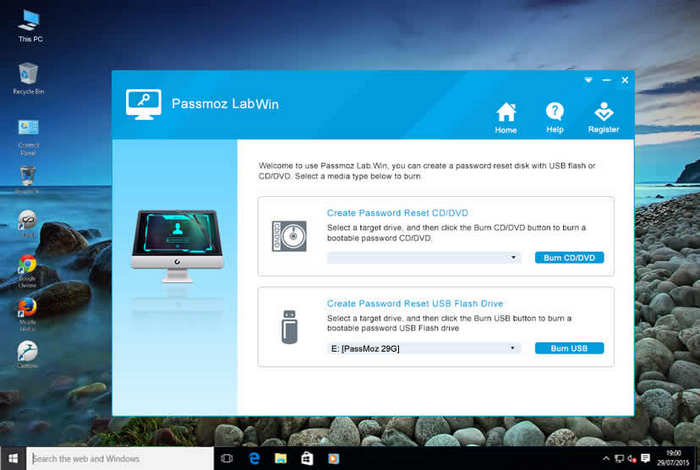
Hit the “Windows” button from the keyboard and search for “Create a password reset disk”. Select the tool that shows up in search results. Select “Create a password reset disk” from the side options. Select the inverted disk drive from the pop-up window 6/09/ · If your computer ignores the USB drive and boots to Windows 10 login screen, restart and press F2, F11, F12, ESC or DEL to enter the BIOS Setup and change the boot 26/06/ · Password Reset for Windows By Sparked Apps Free. Visit Site. The Download Now link directs you to the Windows Store, where you can continue the download Operating System: Windows

No comments:
Post a Comment